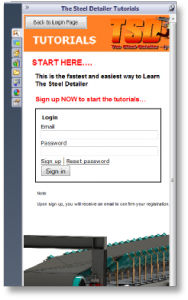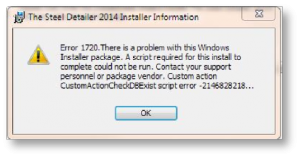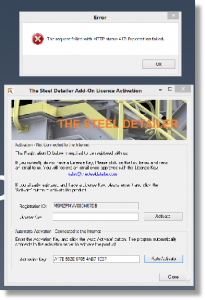Hi,
Thankyou for considering to download and install The Steel Detailer. The following infromation has been compiled to help you install The Steel Detailer.
There are just some requirements before you begin.
Make sure of the following before installing.
- TSD 2015 Works with SOLIDWORKS 2015
- TSD 2016 Works with SOLIDWORKS 2016
- If you have SOLIDWORKS 2015 & SOLIDWORKS 2016 Installed -
Install TSD 2016. - TSD 2015 will not work with SOLIDWORKS 2016 and TSD 2016 will not work with SOLIDWORKS 2015
- It is recommended to only have 1 Version of Solidworks Installed just in case some DLL's do not work correctly depending on your installation process. For example, you install SOLIDWORKS 2016 and then SOLIDWORKS 2015. The DLL's required for TSD 2016 are overwritten with SOLIDWORKS 2015 DLL's and this would cause functional problems with TSD as it will be looking for SOLIDWORKS 2016 DLL's.
STEP 1 - Download the Installation Procedure
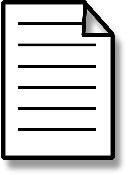
Before installing The Steel Detailer you will need to follow the Installation help file exactly.
Always remember to right mouse click and select run as Administration to install The Steel Detailer or any files related to working with The Steel Detailer
SolidWorks 2015 TSD 2015 Installation Help
SolidWorks 2016 TSD 2016 Installation Help
STEP 2 - Install The Steel Detailer

The Steel Detailer has a Microsoft SQL Database back end. Microsoft SQL Express 2008 or Higher is required. Both the Express and full versions can be used.
The SQL Installation files are included with the deployment of The Steel Detailer.
When setting up the SQL Database to an existing SQL Instance you must remember the ‘sa’ account password. It will be required to install The Steel Detailer for the first time.
If you cannot remember the sa account password for your existing SQL Instance, you must install a new SQL Instance and assign a new sa account password. Follow the instructions...
To get to this page, you will have already downloaded The Steel Detailer, but we have provided links below just in case....
SolidWorks 2016 TSD 2016 Application
SolidWorks 2015 TSD 2015 Application
Enter the serial Number when requested to register your trial with our online server.
TRIAL SERIAL NUMBER
A17B-

STEP 3 - Download and Install the Trial Library for the Tutorial Task Pane
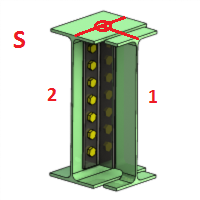
STEP 4 - Do the tutorials in the Task Pane to Trial The Steel Detailer
Troubleshooting your installation...
-
The Steel Detailer looks as though it installed, but it has not shown up in the SOLIDWORKS add-
Ins.
This issue usually happens because of Antivirus software stopping the registration process of TSD with SOLIDWORKS.
STEP 1 -
STEP 2 -
Right mouse Click on RegisterTSD.exe and run as administrator.
If the file is not there, your antivirus software has quarantined it…
-
The Steel Detailer stalls in middle of the installation.
This issue usually happens because the SQL instance you have selected may be the wrong one or your MS SQL Installation has already been setup.
You may need to uninstall The Steel Detailer and reinstall. When prompted to select a SQL Instance, Select Browse and then (local)/TSD for TSD 2016 and for TSD 2015 (local)/SQLEXPRESS.
If you do not see either of the 2 SQL Instances, you have not installed SQL Express correctly or you have too many SQL instances and you may need some remote assistance, please refer to remote help below.
-
I have downloaded the the installation file, but it does nothing, it seems to be missing something….
This issue usually happens because of Antivirus software stripping the extension off the installing file. There should be a (.exe) at the end of the file. If there is no extension, simply add (.exe) to the end of the file and then you can continue to install. Remember to right mouse click and install as Administrator.
-
When trying to register online I get the following message
This means that you cannot connect to the Activation server. The general issue is because you are behind a PROXY SERVER.
You will need to get your IT Administrator to allow an exception through the firewall to access :
www.thesteeldetailer.com.au
Personal Remote Help
If you have any problems installing the steel detailer please feel free to send us an email. We will be happy to help….
but before you do, it may pay for you to have some software installed for us to help. Please download these applications and install them.
We use Teamviewer to allow us to remotely access your PC, while you are in front of it of course. We will need you to install it and send us your Teamviewer ID and Password for us to do so. When you reboot your PC or close teamviewer (close means to actually close it, otherwise it will sit in your system icon tray), the password changes which makes it safe and secure long after we have helped you.
MS SQL Server Management Studio 2014
This application will allow us to access your database and check to see if the database was installed and your user TSD and password has been added for The Steel Detailer to connect to. At first it may seem like you are installing another SQL Instance, but you are not. This application is the interface for accessing your SQL Instance and TSD database.