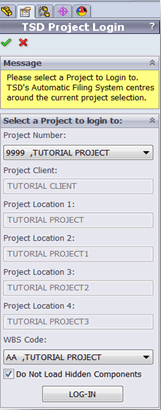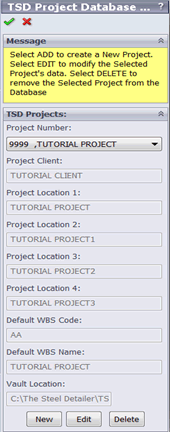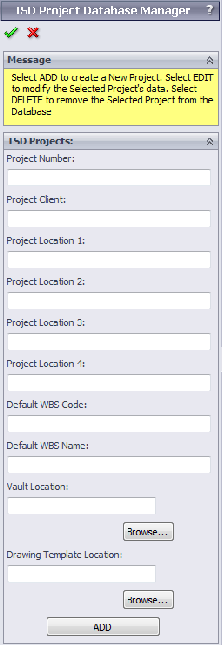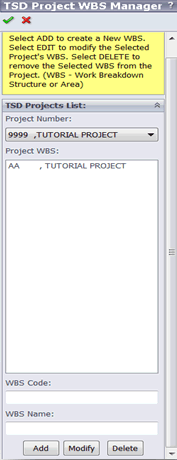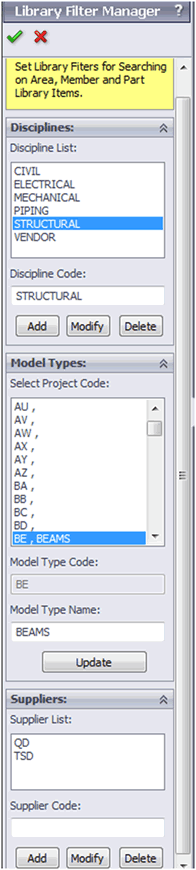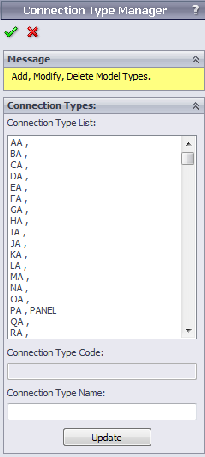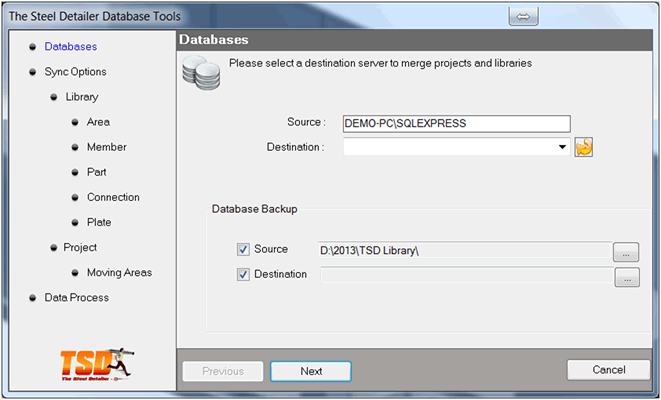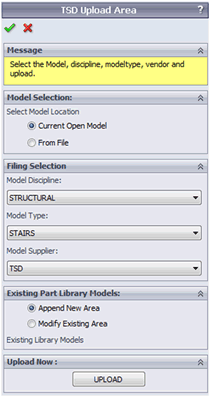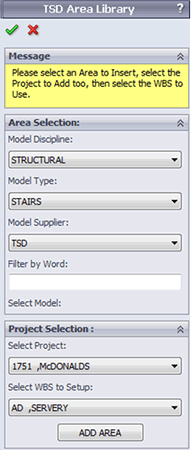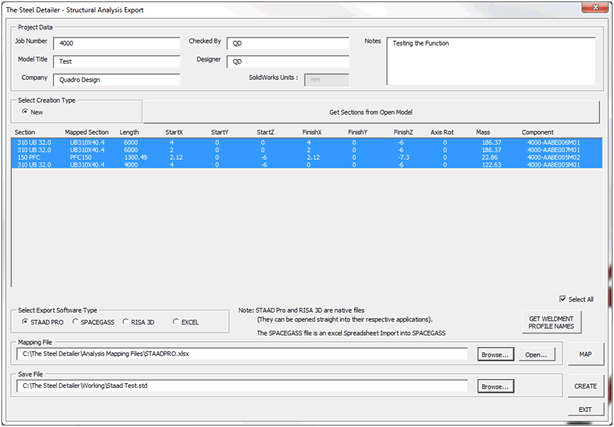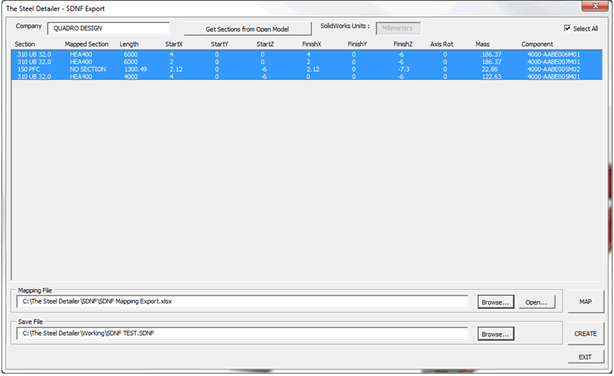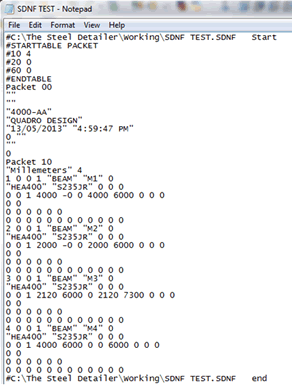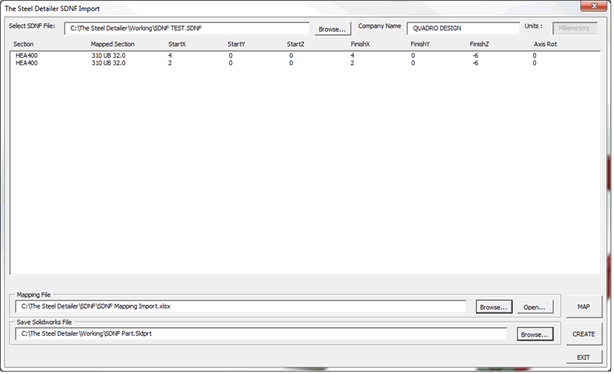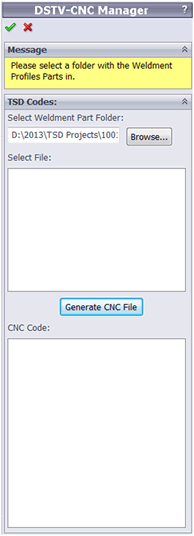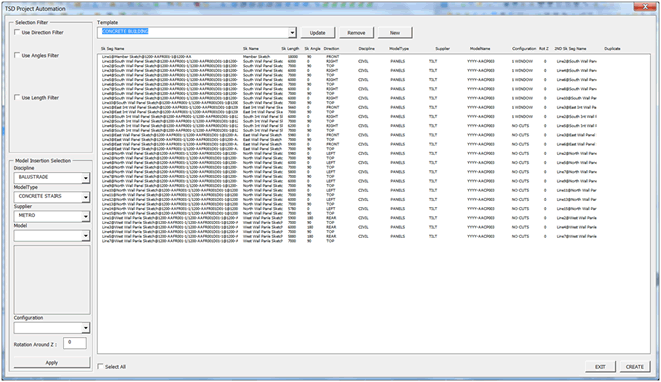TSD PROJECTS
The Steel Detailer Projects is the back end portal for filing of inserted models.
Once a Project is setup in the Projects Area, all filing becomes automated when inserting models from The Steel Detailer. No need to worry about filing again ...
TSD PROJECT LOG-IN
Filing System
The Steel Detailer Project Log-in points the filing system to the Project Directory.
Drawing Templates
Project Specific Templates are utilised when opening drawings from The Steel Detailer. This reduces the amount of drawing title block data entry.
Consistency
The Project login also creates consistency across multiple drawings by removing repetitive typing.
TSD NEW PROJECT
Project List
The Steel Detailer Project keeps a list of all of your Projects in one central location in order to find Project Details for filing and drawing sheet data.
Filing System
The Steel Detailer Project Log-in points the filing system to the Project Directory Vault.
Drawing Templates
Project Specific Templates are utilised when opening drawings from The Steel Detailer. This reduces the amount of drawing title block data entry.
TSD PROJECT MANAGER
Project List
The Steel Detailer Project keeps a list of all of your Projects in one central location in order to find Project Details for filing and drawing sheet data.
Filing System
The Steel Detailer Project Log-in points the filing system to the Project Directory.
Drawing Templates
Project Specific Templates are utilised when opening drawings from The Steel Detailer. This reduces the amount of drawing title block data entry.
Consistency
The Project login also creates consistency across multiple drawings by removing repetitive typing.
TSD PROJECT WBS MANAGER
WBS - Work Breakdown Structure
The Steel Detailer Project WBS gives the user the functionality to break up a project in to Areas for quick large model management and Zone handling.
Searching for models is easier when allocating them a Work Breakdown Structure.
Most mining projects require a WBS system because they are large in size.
Multiple users also can be broken into Areas whilst working in order to achieve minimal model juggling.
TSD LIBRARY FILTER MANAGER
Three filters are used to search on Area, Member and Part Libraries.
1 Disciplines
Set the first filter for searching for models in the model library such as Civil, Structural, Mechanical etc.
2 Model Types
Set the second filter for searching for models in the model library. The model types also set the naming convention for the automatic filing process.
The model type code system uses a 26×26 code matrix of two letters.
For example: HA – Handrailing
3 Suppliers
Set the third filter for searching for models in the model library is the supplier. A supplier can be a supplier of a vendor item, or simply your company name if you have designed the model.
Three filter examples:
- Filter 1: Vendor
- Filter 2: Crusher
- Filter 3: Metso
- Filter 1: Structural
- Filter 2: Beam
- Filter 3: Quadro Design
TSD CONNECTION TYPE MANAGER
Connection Model Codes
The Steel Detailer Connection Codes are used to file Connections independently of their type.
The code System uses a 26x26 code matrix of 2 Letters.
For example:
EP - End Plate Connection
If I was to search through a project that has been created using the The Steel Detailer and used the Filter in the Feature Manager I would see all End Plate Connections only.
All TSD Connections are filed under this code system and uniquely identifies them.
DATABASE TOOLS
The database tools are used to copy projects and libraries from 1 PC to another including files and database data. For example, if you work off site for a small period and need to sync your libraries and projects with the office then this tool will allow you to do so. This means that both pc’s will have the same libraries and the a selection to sync projects.
TSD UPLOAD AREA
Upload to the Area Library a complete area for reuse on other projects. An entire area complete with drawings such as a building can be stored in the area library for re-use in other projects. This can save an enormous amount of time.
PROJECT LOCK
Completely Lock a Project in one go. The TSD Locking process places the model and its associated drawings into a finalised state. For more information refer to TSD Members – Member Lock
PROJECT UNLOCK
With a Project Lock there is a Project Unlock that places the model back to a template state. For more information refer to TSD Members – Member Unlock
CNC DSTV EXPORT
This is currently under development
The export function will create NC1 files for Steel Sections and Plates.
A list of the functions will also be available.
PROJECT AUTOMATION
A list of sketch segments is obtained so that library member models can be assigned to each sketch segment. When a library member model is added to a sketch segment it stretches along the selected sketch. Library member models such as trusses which contain equations can automatically update diagonal sections. Library models can be preselected with 2 sketches also such as stairs.
Configurations and duplication can also be set.
When the Create button is selected each preselect model assigned to sketch is inserted, related to the sketch and mated in position 1 after the other.
For more information watch the following video demonstrations.
- http://www.youtube.com/watch?v=RYHMuMtNkNA
- http://www.youtube.com/watch?v=EYmst3X7itw
- http://www.youtube.com/watch?v=iC182Xuac1s
UPDATES
The Steel Detailer has an automatic updating system that makes it easier for users to obtain enhancements faster.
TUTORIALS
A quick link to online tutorials for learning The Steel Detailer from inside the software.
STARTUP WIZARD
A quick link to display the startup wizard.
ABOUT
Find out which release you are currently using.