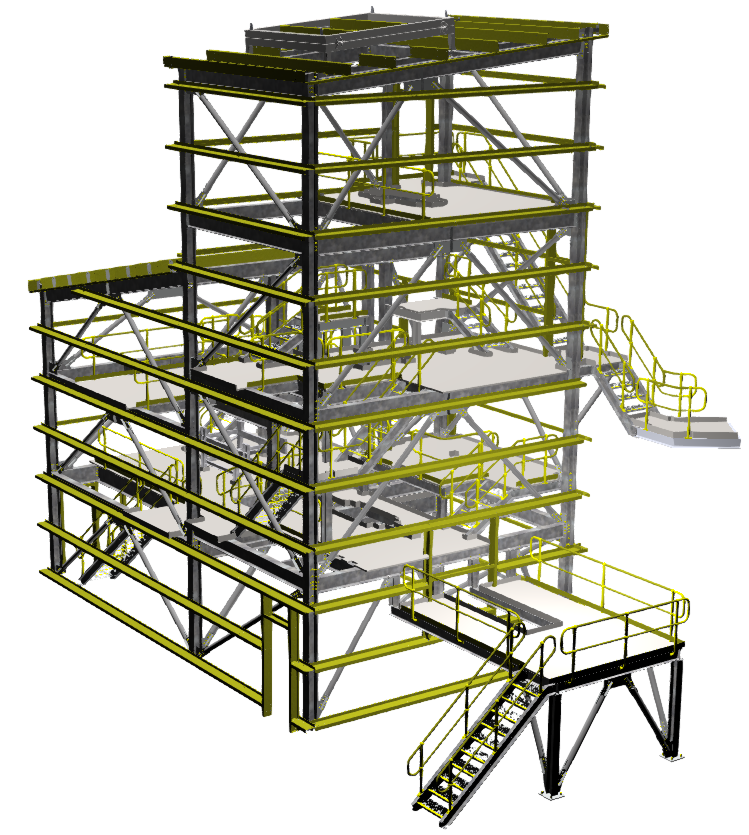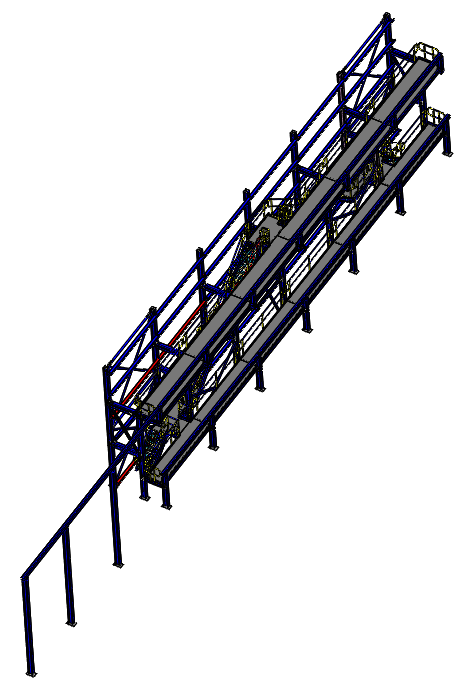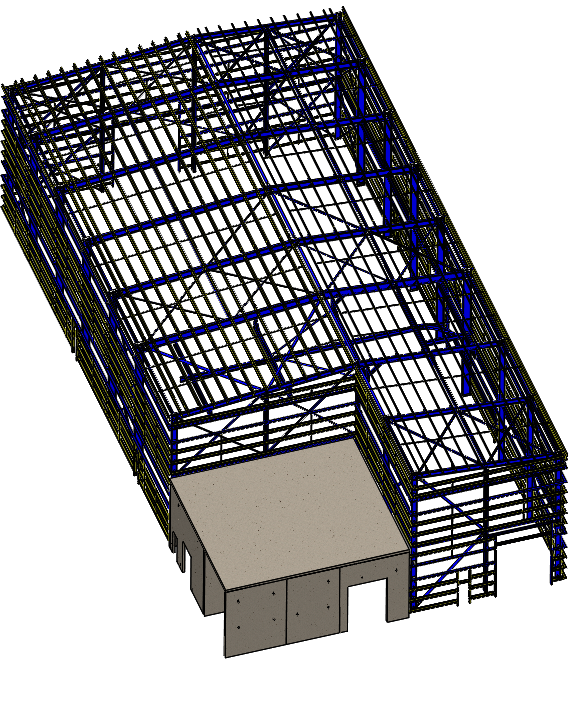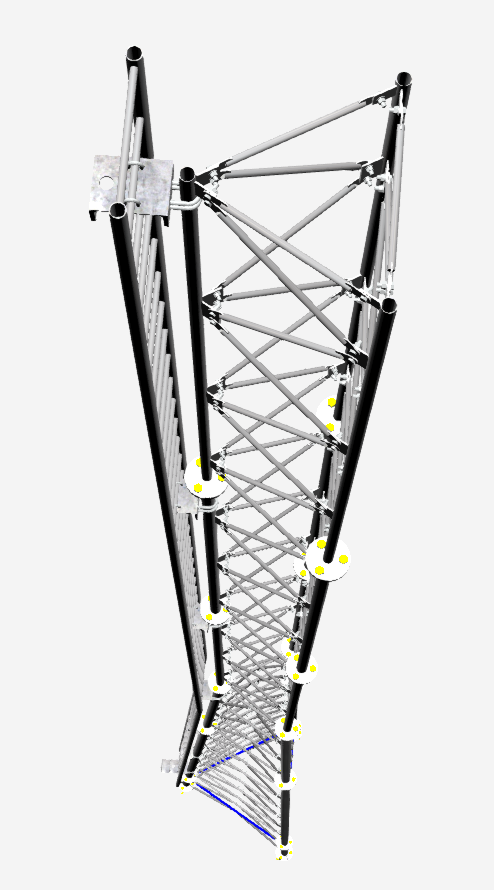Free Recorded Webinar - Locking and SQL Syncing in Detail
Learn how to know when to Lock, Unlock and SQL Sync.
Locking Welded Members puts the Welded Members sub assembly into consolidation mode, swaps drawing sheet templates from the library out the projects templates, popluates the Bill of Materials and drawing Data.
Locking is considered a final process, a finish stage, however there are limitations on what you can and can't do.
Unlocking a Member unlocks the Member completely so you can make changes.
Unlocking a part unlocks a part and removes it from consolidation so you can either make changes to it or delete it.
Changes can occur to Locked Components such as section size, length, plate, size, shape and holes can be added just as you would normally do in solidworks, but there could be other plates that the change would effect, so Unlocking the component or Welded member is the solution for changing a single item without affecting the others.
Making changes to a locked component requires SQL Syncing straight after the change. This will keep the files and database in Sync. So that when you lock the next Welded Member, parts actually change matching the data in the Database.
Do not delete a locked component as this will make the database become out of sync with the database and cannot be rectified without TSD Customer support.
Free Recorded Webinar - Copy Members Tips and Tricks
Learn how to copy and duplicate Welded Members without impacting external references of the Welded Member being copied.
Insert connections and use SOLIDWORKS® Copy with Mates.
Duplicate Members
Add Parametric Cavities
Free Recorded Webinar - Grating
Learn how to model Floor Grating and place the model and detail drawing into The Steel Detailer Library for quick and easy insertion.