 The Steel
Detailer Help
The Steel
Detailer Help The Steel
Detailer Help
The Steel
Detailer Help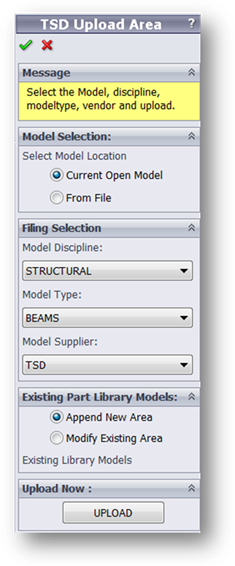
Areas can be uploaded from a file supplied by
The Steel Detailer.
Three filters are also used to find Areas in
the Area Library.
Areas in the Library can be deleted using the Modify
Existing Area.
· Upload Current Area using the Command Manager TSDProjects - TSD Load Area
● Using this function on the
Menu Bar click TSDProjects as shown below, then select the ![]() Icon.
Icon.
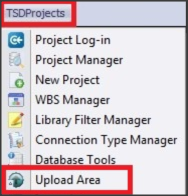
● Alternately use the![]() button
located on the Command Manager Tool Bar under TSDProjects tab as
shown below.
button
located on the Command Manager Tool Bar under TSDProjects tab as
shown below.
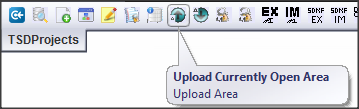
2. Click this link to go to the TSDProjects Toolbar TSDProjects ToolBar