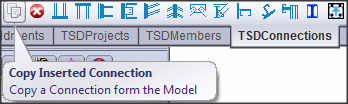The Steel
Detailer Help
The Steel
Detailer Help The Steel
Detailer Help
The Steel
Detailer Help
Need a connection somewhere else in the
project similar to one that already exists in the project then use the copy
connection function.
Select a plate in the connection first, the intersection point on the driving sketch, a Welded member section to which the connection is being placed into, and the lastly a Welded Member Section either opposite to the connection or any other Welded Member Section other than the one already selection.
● Using this function on the Menu Bar click TSDConnections as
shown below, then select the ![]() Icon.
Icon.

● Alternately use the![]() button located on the Command Manager Tool Bar
under TSDConnections tab as
shown below.
button located on the Command Manager Tool Bar
under TSDConnections tab as
shown below.